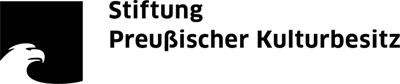Bereichsnavigation
Using this Website
The website of the Staatliche Institut für Musikforschung is easy to use. Below you will find a few tips on using the many features of the site as well as information regarding accessibility.
Design for All (In Information and Communications Technology)
The Staatliche Institut für Musikforschung (State Institute for Music Research) has designed and programmed this website to conform as much as possible to the requirements of the Barrierefreie Informationstechnik-Verordnung (Federal Ordinance on Barrier-Free Information Technology, BITV 2.0). If you nevertheless encounter accessibility problems, please send the Foundation an e-mail with a brief description.
Barrier-Free PDF Documents
The PDF documents that the Staatliche Institut für Musikforschung has been making available on its website are, as a rule, barrier-free. PDF documents that are not barrier-free are marked accordingly.
Opening PDF Documents
To open PDF documents, you need a PDF reader. With such a program, you can read, print, and save PDF documents to your hard drive. There are many different PDF readers. The most widely used program, Adobe Reader, can be downloaded for free at the Adobe website.
Type Size
You can adjust the type size manually. Hold the Ctrl key down and press the plus key to increase or the minus key to decrease the type size.
You can also change the settings for type size in your browser. This is done in different ways depending on your browser and its version. In Firefox, for example, you select Options on the Tools menu, you will find the corresponding setting on the Content tab.
Navigating with the Keyboard
The entire website of the Staatliche Institut für Musikforschung can be operated using only the keyboard. At the start of every page there are hidden bookmarks you can use to move directly to content or for global or local navigation. The sitemap provides an overview of all the thematic areas offered.
Image Display
The images inserted in the running texts can also be viewed in larger sizes. To do so, click on the image. If the image is part of a photo gallery, you can navigate through the series using the arrow keys.
Screen Resolution and Mobile End-User Devices
This website is optimized for display both on monitors and on mobile end-user devices. This means that the website can be viewed and used comfortably with a screen resolution of 240 pixels and up.
Mediatheque
The Mediatheque is still under construction. Currently you will find all the photo galleries of this website collected there. Some of the PDF documents published on this website are also stored there.